Grow a Garden Tier List Maker
Create your Grow a Garden tier list! Drag and drop crops and pets to rank them, then download and share your custom tier list with the community.
Grow a Garden Crops Tier List
Crops to Rank

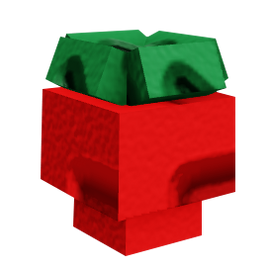
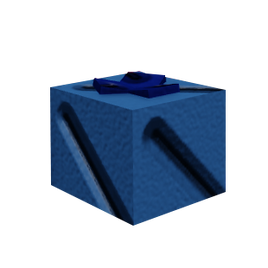
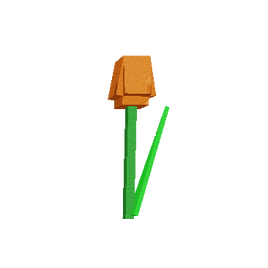
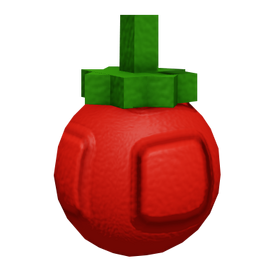
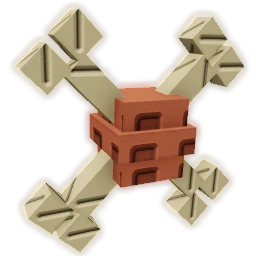
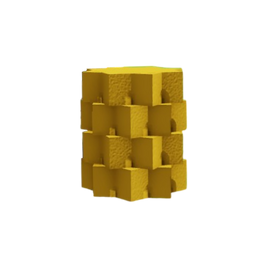



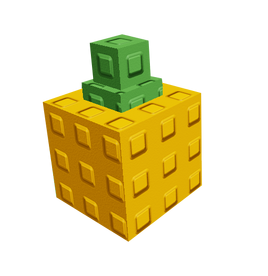
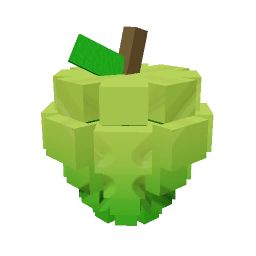
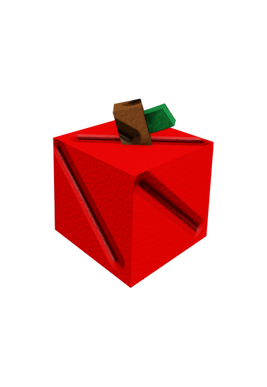

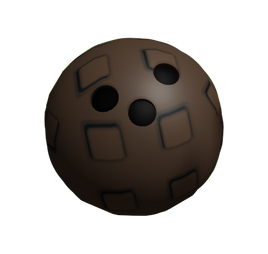
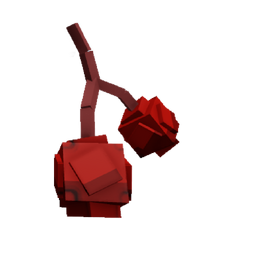



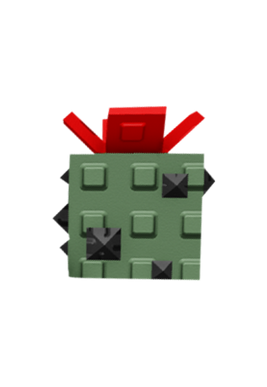
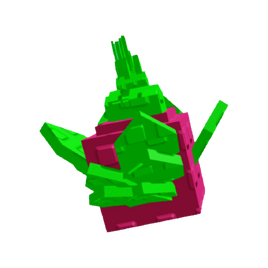
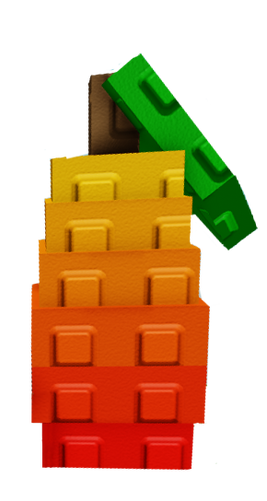

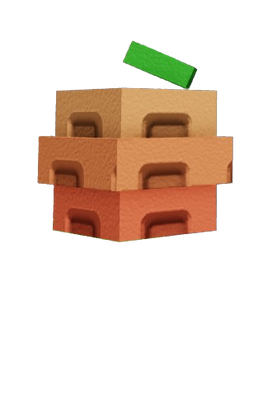


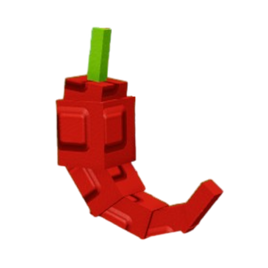
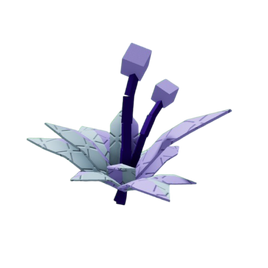

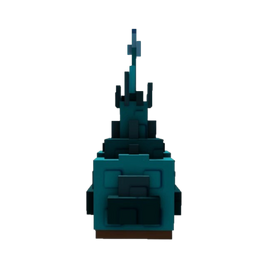



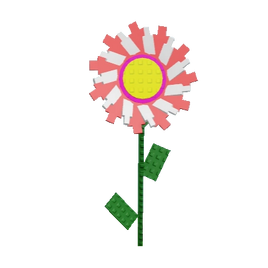

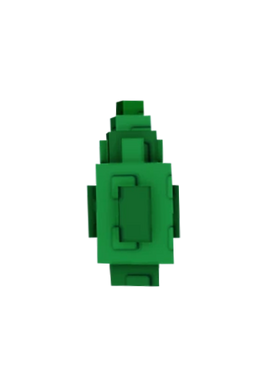


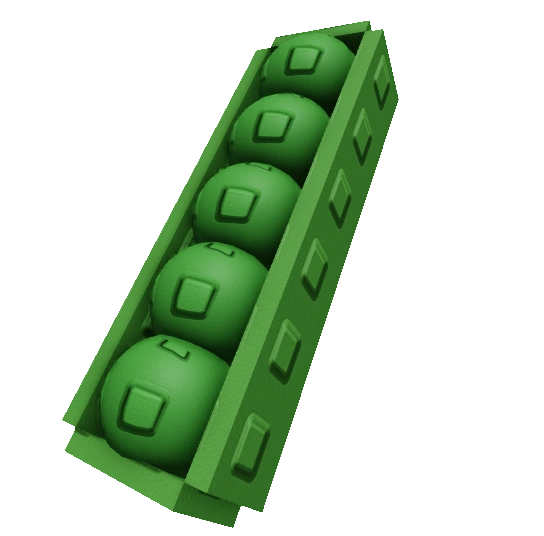







How to use: Drag and drop crops from the bottom section into the tier rows (S, A, B, C, D, F). S is the highest tier, F is the lowest. You can rearrange items within tiers and move them between tiers anytime.
📥 Download Options:
• Download Tier List - Saves as clean PNG with uniform row layout
• Print - Use browser print to save as PDF or print directly
• Uniform design - All rows have the same width with thin gray borders
• Professional layout - Clean, organized appearance perfect for sharing
• All options work offline after images are loaded once
💡 Troubleshooting: If image download fails, the system will automatically try a text-based fallback. You can also use the Print button as an alternative - it works with all browsers and allows saving as PDF.
How to Use the Tier List Maker
Choose Your Category
Select between Crops or Pets tier list to start ranking your favorites.
Drag & Drop
Drag items from the bottom pool into the tier rows (S, A, B, C, D, F).
Customize Rankings
Move items between tiers to create your perfect ranking system.
Download & Share
Click download to save your tier list as an image and share with friends!
What You Can Do
🌱 Rank All Crops
From common carrots to mythical dragon fruits - rank every crop in the game!
🐾 Compare Pets
Create the ultimate pet tier list and show which companions are the best!
📊 Share Rankings
Download high-quality images perfect for social media and community discussions!
🎯 Compare Strategies
See how your rankings compare with other players' strategies and preferences!
🏆 Community Rankings
Participate in community discussions about the best crops and pets!
🔄 Multiple Lists
Create different tier lists for different game modes and strategies!
Community Tier List Examples
Tier List
Profit-Based Ranking
This player ranked crops based on their profit potential and growth efficiency.
Pets List
Beginner-Friendly Pets
Perfect for new players - ranked by ease of obtaining and usefulness for beginners.
Ranking
Aesthetic Appeal
Ranked purely on visual appeal and how good they look in your garden!
Frequently Asked Questions
How do I create a tier list?
Simply drag items from the bottom section into the tier rows (S, A, B, C, D, F). You can move items between tiers anytime before downloading.
Can I save my tier list?
Yes! Click the "Download Tier List" button to save your tier list as a high-quality PNG image that you can share anywhere.
Are all crops and pets included?
Our tier list includes all crops and pets from the latest version of Grow a Garden, including rare and mythical items.
What do the tier rankings mean?
S = Exceptional, A = Great, B = Good, C = Average, D = Below Average, F = Poor. You can interpret these however you like!
Can I make multiple tier lists?
Absolutely! You can create separate tier lists for different purposes: profit, aesthetics, beginner-friendly, endgame, etc.
How do I share my tier list?
After downloading your tier list image, you can share it on Reddit, Discord, Twitter, or any social media platform!
Explore More Grow a Garden Resources
Discover more tools and guides to enhance your Grow a Garden experience!